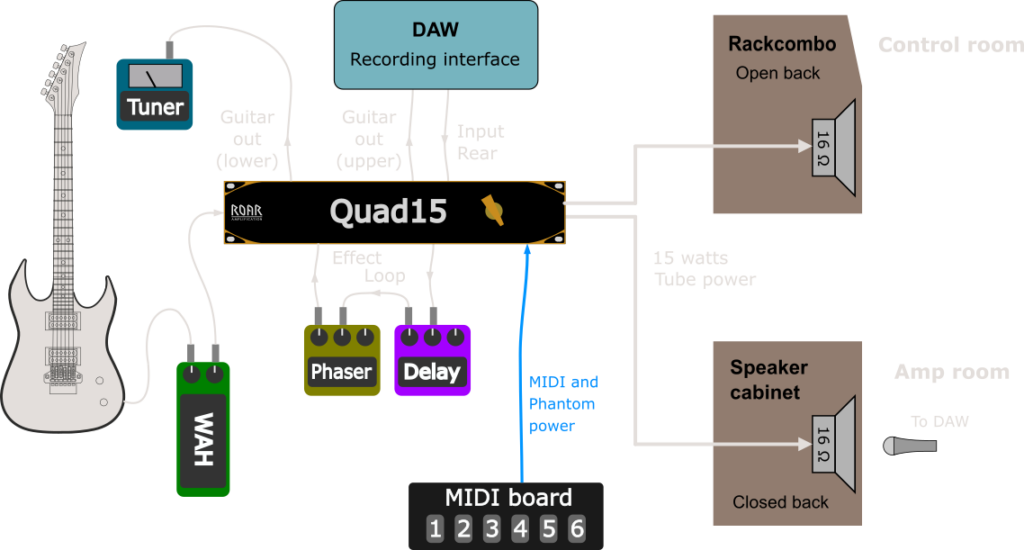
Quad 15 - Content
All tube guitar amplifier - Made in Denmark
Features
With three modes per channel for the widest variety of tones. Preamp tubes: 2 x ECC83, 1 x 5751, 1 x ECC81
For the preamp channels give you greater control over how tight or loose you want the bass response.
Of the classic “tone stack” EQ sections. This is a very powerful tool to change the character of the amp.
“Pre-gain” and “Post-gain” effect loops
4 preamp channels
With three modes per channel for the widest variety of tones. Preamp tubes: 2 x ECC83, 1 x 5751, 1 x ECC81
Individual bass resonance controls
For the preamp channels give you greater control over how tight or loose you want the bass response.
Parametric Mid Controls
Of the classic “tone stack” EQ sections. This is a very powerful tool to change the character of the amp.
Two effect loops
“Pre-gain” and “Post-gain” effect loops

Built around 2 x 6V6 + 1 x ECC83 tubes
Let’s you find the “sweetspot” with the Volume controls, where the power amp just starts to break up; from bedroom level to full power in 11 steps.
with a bit of “sag” similar to amps with rectifier tubes, which makes the power amp overdrive more smooth.
Channel select & Effect loops can be selected with MIDI-footcontroller
15 W tube power amp
Built around 2 x 6V6 + 1 x ECC83 tubes
Built-in power attenuator
Let’s you find the “sweetspot” with the Volume controls, where the power amp just starts to break up; from bedroom level to full power in 11 steps.
Regulated power supply
with a bit of “sag” similar to amps with rectifier tubes, which makes the power amp overdrive more smooth.
MIDI controlled & programmable
Channel select & Effect loops can be selected with MIDI-footcontroller

Downloads
Clean Channel
A variety of clean guitar tones with sparkling highs and great dynamic control. Turn up the volume for some natural tube compression from the preamp tubes and smooth power amp overdrive from the power tubes. Turn down the power attenuator to the desired sound level.
Controls:
- BASS RESonance
- Tone/Mid switch: High/Low/Scoop
- TREBLE
BASS RESonance: Adds open and dynamic bass around the natural resonance frequency of a guitar speaker at around 100 Hz. Clean tones benefit from a more “full body” bass response compared to traditional bass controls
Tone/Mid switch:
High: Lots of mids and sparkling highs. Works well with low output humbuckers or single coils. A boomy neck pickup can be tamed, while the bass resonance can be boosted for a more full bodied clean sound that repsponds well with power amp overdrive if you turn up the volume.
Low: More lows, mids dampened. Naturally sounding. Works well with most pickups with moderate settings of bass resonance and treble. Adds more boomy bass to thin sounding guitars.
Scoop: Lower mids scooped. Guitars with too pronounced mids for clean tones will benefit from this setting. High output bridge humbuckers have a tendency to sound thin and honky tonky when played clean. Here, the scooped mids and added bass and treble can result in a more balanced tone.
TREBLE: Classic tone stack treble control with wide adjustment range.
VOLUME: Natural tube compression and tube limiting starts already at ~10:00 or 11:00. More grit and “dirty clean tone” from the power tubes starts ~ 12:00.
Overdrive Channel
A vintage channel with classic guitar tones from low gain to medium gain. The “Range” switch selects between gain ranges with different characters:
High:
Medium gain with more low-cut for a tighter bass response.
Low:
Classic “brown” overdrive in the low gain range.
Clean:
From all clean to dirty clean to creamy overdrive with more sparkle than “Low” and “High”
Controls:
- GAIN
- Range switch (High/Low/Clean)
- VOLUME
- BASS RESonance
- FREQ
- MID
- TREBLE
GAIN: Sets preamp gain level, which depends on the “Range” switch.
VOLUME: With the Range switch set to “Clean”, the volume control will typically be set higher (> 14:00) to push the power amp. Setting the Range switch to “Low” and “High” and Volume around 12:00, the power amp starts to compress “fizzy” treble spikes from the preamp distortion for a more raw sound. Beyond 13:00, the power amp will go into more saturated overdrive/distortion and dampening the treble response for a raw vintage sound.
Range switch:
High: Lower Gain settings provide smooth overdrive with great string definition for open chords and single notes. Higher gain settings enter the classic rock / heavy metal domain like the classic amps from the 80’s. With moderate low-cut before the gain stages, the bass response is defined, but not as chunky as the “Rhythm” channel.
Low: Brown overdrive. Classic tube overdrive with less low-cut before the gain stages. Low gain overdrive sounds become more wet as the gain is turned up with a more brown tone. At lower settings, you get a dark and dirty clean tone, which works great for blues and “clean leads”.
Clean: Low gain for all clean to dirty clean tones with more treble. This setting turns the preamp into a dirty clean channel with a very compressed character. The tubey compression is ideal to bring a “clean” guitar to the front of the mix.
BASS RESonance: Adds open and dynamic bass around the natural resonance frequency of a guitar speaker at around 100 Hz. The tightness of the bass content of distortion guitars can be better controlled compared to tone stack bass controls. High settings of Bass resonance, and typically mid and treble controls to balance the sound, will give a loose and open bass response. Lower settings of bass resonance and EQ controls will tighten up the bass response, which is often preffered for rock and metal guitars. Note that the bass level will greatly depend on your speaker cabinet.

The graph shows the frequency response for different settings of the BASS RES control.
The amp is measured from the ”Return +4dB” input to the ”Speaker” output with no speaker connected (internal speaker load emulation only). The other EQ controls do not affect the frequency response from the ”Return” inputs.
FREQ: Adjust the center frequency for the “MID” control.
- MIN position: Lots of upper mids. Raw and crunchy. Less chunky/boomy bass
- MID position: Chunky bass and body with more upper mids for a raw sound
- MAX position: Lots of body and lower upper mids. Turn up the treble to add presence or lower the Bass resonance control if necessary. In a mix, this setting gives a more “leaned back” sound to give space to other instruments

The graph shows the frequency response for different settings of the BASS RES control.
The amp is measured from the ”Return +4dB” input to the ”Speaker” output with no speaker connected (internal speaker load emulation only). The other EQ controls do not affect the frequency response from the ”Return” inputs.
TREBLE: Classic tone stack treble control with wide adjustment range. The frequency content depends on the FREQ setting. Higher FREQ setting will shift the frequency range for the treble control higher.
Rhythm & Lead Channels
The Rhythm and Lead are hi-gain channels that also master the lower gain territory. Built around the 5751 tube, they share the same EQ section (Bass resonance, sweepable mid and treble), while both channels have their own Gain, Volume and “Mode” switch with three different preamp characters for a variety of OD/DIST sounds:
Wet:
Less low-cut for classic “fuzzy” distortion with wet bass
Tight:
More low-cut for tight and chunky bass response
Diode:
Even tighter bass response with attenuated fizz
The Lead channel have slightly more gain and low-cut than the Rhythm channel, ideal for solos.
Controls:
- Rhythm: GAIN, Mode switch (Wet/Tight/Diode), VOLUME
- Lead: GAIN, Mode switch (Wet/Tight/Diode), VOLUME
- EQ (common): BASS RESonance, FREQ, MID, TREBLE
GAIN (Rhythm): At 9:00 the gain level is suitable for open chord styles with great tubey overdrive and string definition. At 12:00, the gain level enters the distortion territory giving rhythm guitars great chunk at 13:00 to 15:00. Full gain setting will satisfy for soloing for many guitarists.
GAIN (Lead): Similar to the Rhythm channel, but with added treble/mid boost to keep string definition even at the highest gain setting, ideal for solos.
VOLUME: At ~13:00, the power amp starts to compress the “fizzy” treble spikes from the preamp distortion for a more raw sound. Beyond 13:00, the power amp will overdrive the bass content too, which adds more defined mids to chunky guitar tones. At around 14:00 to 15:00, the power amp will distort more and smash the bass response, making the overall tone much more mid focused. Try out low preamp gain levels and high volume levels for a different kind of raw distortion character.
Mode switch:
Wet: Hi-gain with wet bass. At lower gain settings, the amp sounds very classic with a more “wet” bass response. This setting works well with single coil pickups and open chord work. Higher gain settings give a thick saturated distortion (Fuzz). Single notes will be bold and up front in the mix. Also suitable to thicken up guitars that lack bass. Roll of the Bass resonance control to compensate if needed.
Tight: Hi-gain with more low-cut for a tight bass response similar to “Treble booster pedals”. Extended treble response from the all tube circuitry. At lower gain settings, darker humbuckers benefit from added clarity, while higher gain settings add chunk and definition to rock and metal rhythm guitars. The Lead channel will provide great string definition even at the highest gain settings for solos.
Diode: Hi-gain with tighter bass response and attenuated fizz. Adds clipping diodes to the circuit similar to OD/dist pedals for an even tighter bass response with enhanced mids and attenuated fizz for high gain settings. Low tuned guitars often benefit from this setting. At lower gain settings, the amp is darker and goes into smooth overdrive with lots of string definition suitable for rock and blues, while you can turn up the bass resonance to restore bass and body to your sound.
BASS RESonance: Adds open and dynamic bass around the natural resonance frequency of a guitar speaker at around 100 Hz. The tightness of the bass content of distortion guitars can be better controlled compared to tone stack bass controls. High settings of Bass resonance, and typically mid and treble controls to balance the sound, will give a loose and open bass response. Lower settings of bass resonance and EQ controls will tighten up the bass response, which is often preffered for rock and metal guitars. Note that the bass level will greatly depend on your speaker cabinet.

The graph shows the frequency response for different settings of the BASS RES control.
The amp is measured from the ”Return +4dB” input to the ”Speaker” output with no speaker connected (internal speaker load emulation only). The other EQ controls do not affect the frequency response from the ”Return” inputs.
FREQ: Adjust the center frequency for the “MID” control.
- MIN position: Lots of upper mids. Raw and crunchy. Less chunky/boomy bass
- MID position: Chunky bass and body with more upper mids for a raw sound
- MAX position: Lots of body and lower upper mids. Turn up the treble to add presence or lower the Bass resonance control if necessary. In a mix, this setting gives a more “leaned back” sound to give space to other instruments

The graph shows the frequency response for different settings of the BASS RES control.
The amp is measured from the ”Return +4dB” input to the ”Speaker” output with no speaker connected (internal speaker load emulation only). The other EQ controls do not affect the frequency response from the ”Return” inputs.
TREBLE: Classic tone stack treble control with wide adjustment range. The frequency content depends on the FREQ setting. Higher FREQ setting will shift the frequency range for the treble control higher.
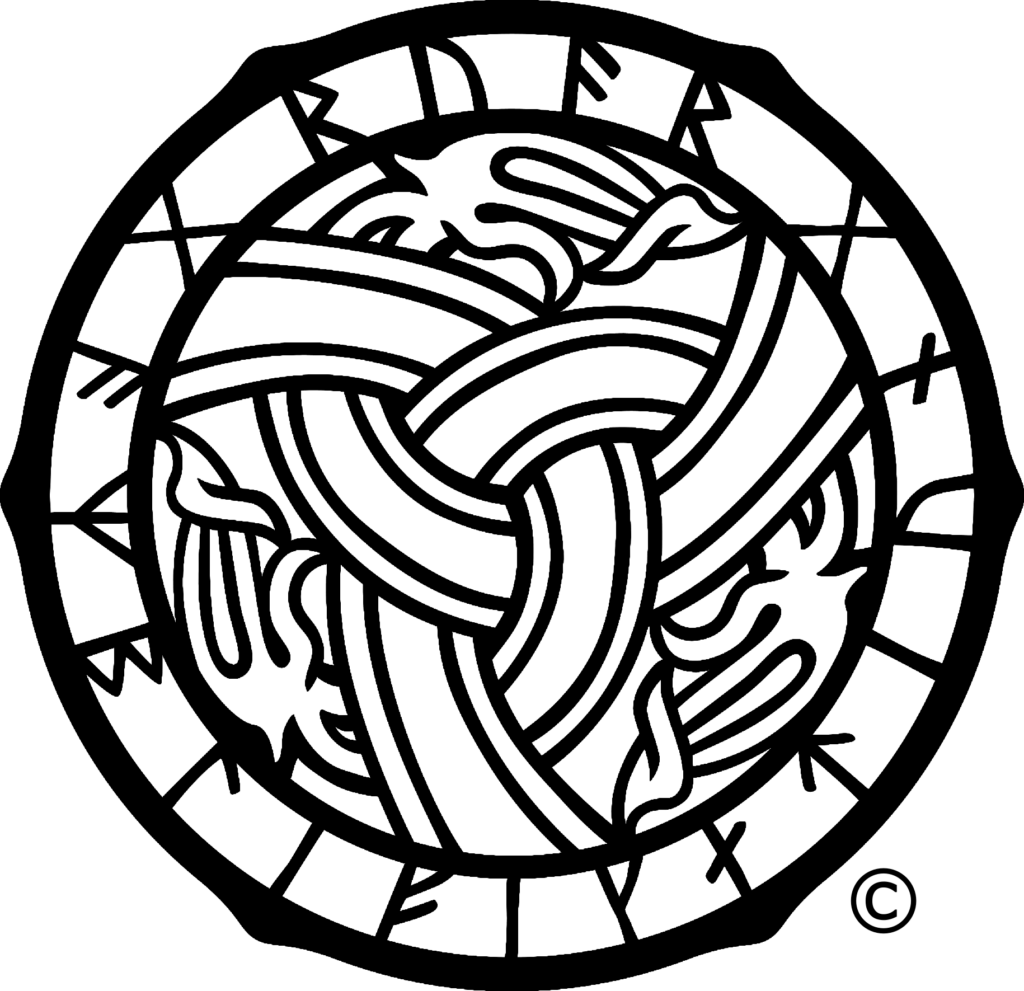
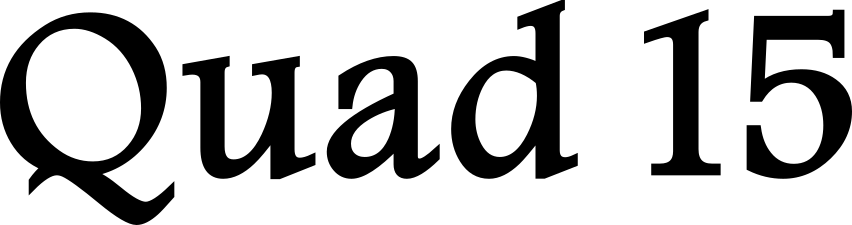
Connections
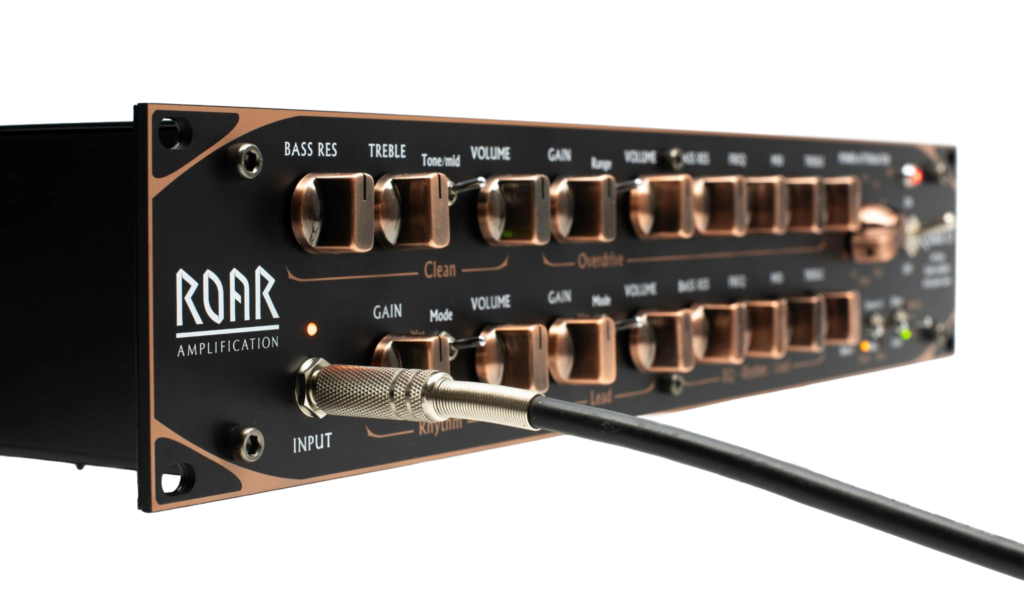
Front INPUT & LED
The front input accepts any passive pickup, active pickup or effect pedal using a standard mono jack cable.
The input LED indicates the signal fed to the preamp whether its from the front input jack or the rear input jack.
Use a stereo jack cable for MIDI-programmable pickup switching, (See Maintenance & tech).


Effect Loop

Classic effect loop between preamp and power amp for wet effects like delay, reverb, chorus, flanger, etc.
Connect effect pedals with mono jack cables (Instrument level -10dBV) and rack effects with stereo jack cables (Pro level +4dBu).
No level switches that can be hit by accident !!!




Effect Loop OFF

“Dry” (direct) signal from preamp to power stage
Serial Effect loop ON

“Return” input to power stage only
Parallel Effect loop ON

“Return” input mixed with “Dry” signal from preamp
Muted!
No signal to power stage. Ideal for a tuner program

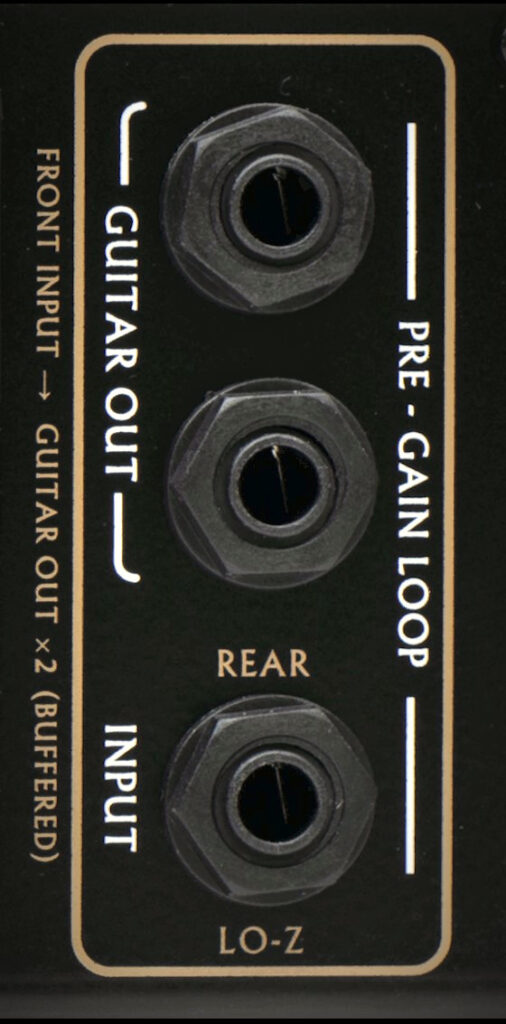
GUITAR OUT (DI output)
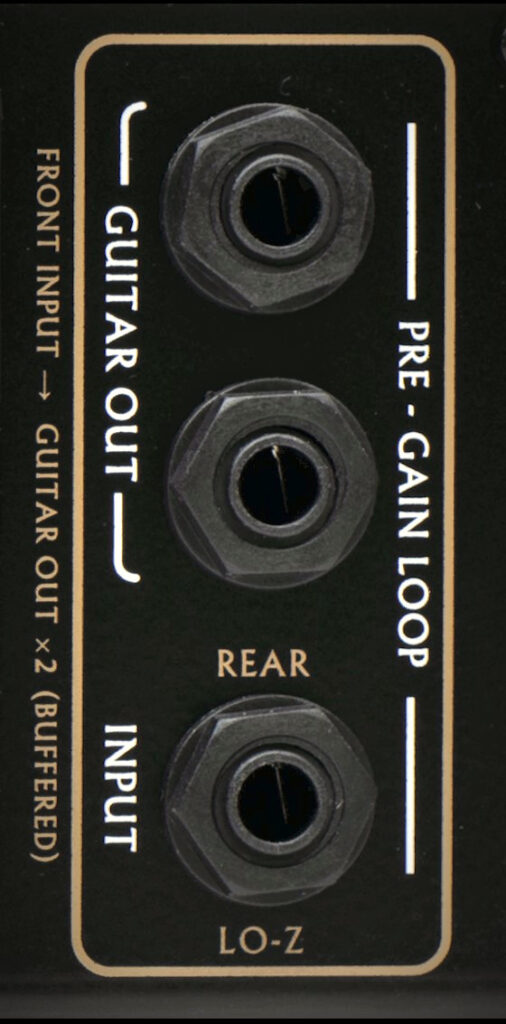
The buffered guitar signal from the front input can be sent to effect pedals, tuners and recording equipment for re-amping, etc.
INPUT REAR
Instrument level – for effect pedals, wireless systems, active pickups, etc.
(Low impedance input ~ 22kOhm)


Pre-gain loop OFF

Front Input jack to preamp
Pre-gain loop ON

Rear Input jack to preamp
PRE - GAIN LOOP
Use the lower GUITAR OUT & INPUT REAR as a pre-gain effect loop to insert your favorite overdrive, booster, noise gate or any other pedal before the signal is sent to the Quad 15 preamp. (Programmable on/off)
Use standard mono jack cables for instrument level.
Programmable Switches

The Quad15 is simple and quick to operate without large displays, submenus and “too many options”. Use the three programmable switches to select:
Channel Select (Press up/down) – Clean/Overdrive/Rhythm/Lead
Store (Press up twice)
Input (Press down) – Front/Rear input select or Pre-gain loop ON/OFF
Effect Loop (Press up/down) – Return/Dry/Mix/Mute


Connect a MIDI-footcontroller:

1. Select program on the MIDI-footcontroller
2. Select Channel, Input front/rear and Effect loop settings
3. Press Store two times (LEDs will flash)
4. Your settings is now stored and will be recalled next time you select the same program with the MIDI-footcontroller.
MIDI-controlled pickup switching is possible. Go to “Maintenance & Tech” and scroll down.
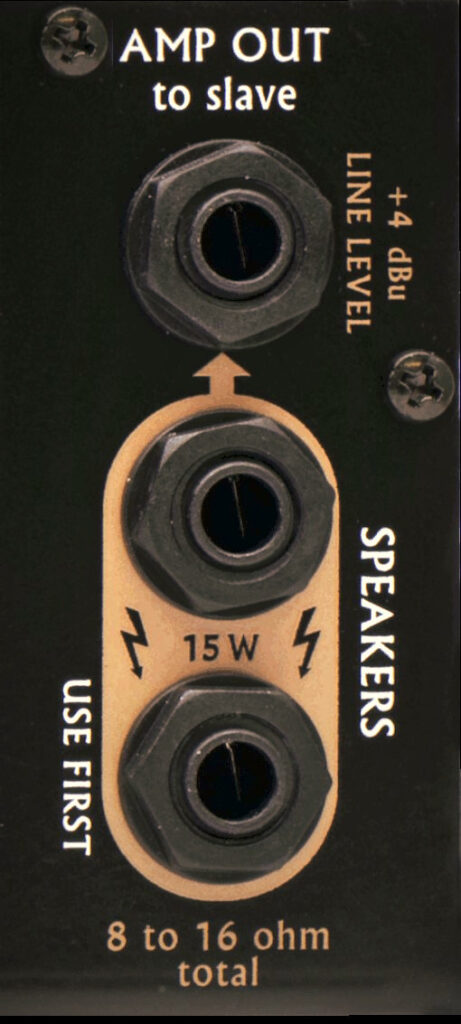
Speaker outputs
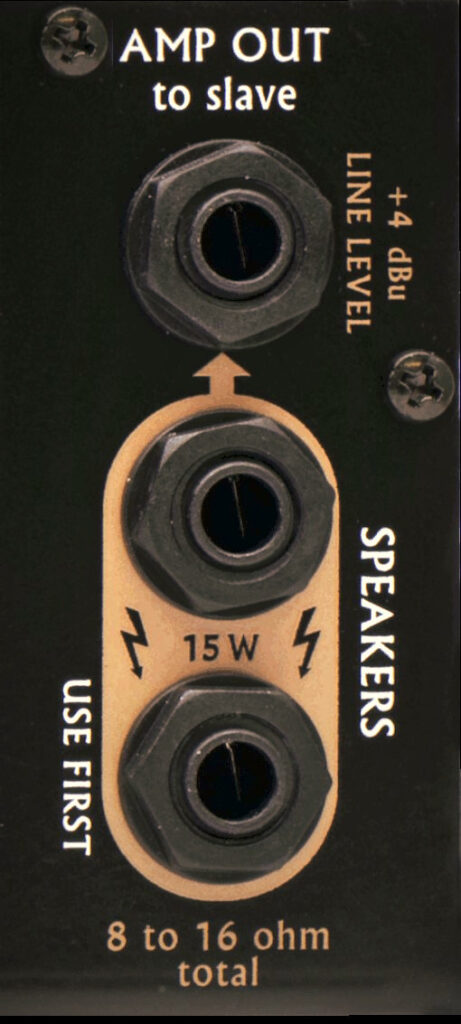
Connect one 8 or 16 ohm cabinet to the lower speaker jack or two 16 ohm cabinets to each speaker jack.
(Don’t connect one speaker to the upper speaker jack only)
The Quad 15 is safe to use with NO speaker cabinets connected, which allows the unit to be used as a “preamp with power amp overdrive”. (Make sure that no cables are connected to the speaker outputs)
Amp out
Connect a slave amp to the dedicated output “AMP OUT” to feed more speakers. Turn up the volume on the slave amp to your liking, to replicate the Quad 15 power amp overdrive for a massive sound.
AC input & outlets
The Quad 15 accepts either 230 Vac or 115 Vac set by the voltage selector, so you’re ready to tour the world without the need for step down transformers, etc.
The three AC outlets are switched off by the power switch on the front panel, which enables you to turn on ALL your gear with the flick of ONE switch.
The three AC outlets are switched off by the power switch on the front panel, which enables you to turn on ALL your gear with the flick of ONE switch.
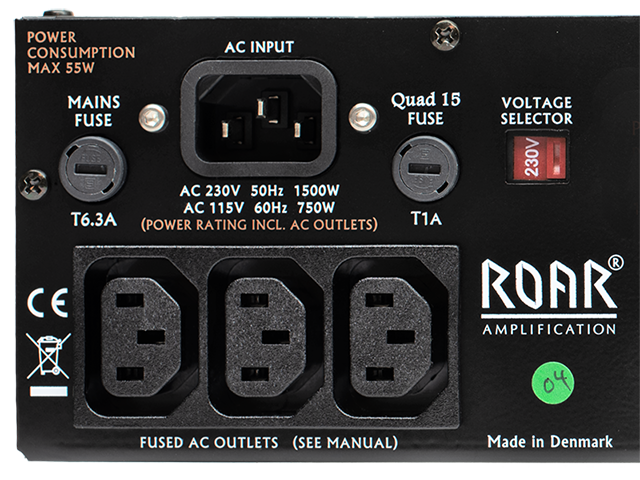
Fuses
The three AC outlets and the Quad 15 are fused by the mains fuse. (T6.3A, 5x20mm)
The Quad 15 is further fused by the “Quad 15” fuse. (T1A, 5x20mm)
The high voltage power supply of the Quad 15 is short circuit proof, which is why there’s no need for a “HV fuse”. See Maintenance & tech for power tube replacement and bias adjustment.
The Quad 15 is further fused by the “Quad 15” fuse. (T1A, 5x20mm)
The high voltage power supply of the Quad 15 is short circuit proof, which is why there’s no need for a “HV fuse”. See Maintenance & tech for power tube replacement and bias adjustment.

in the studio

In the studio
Many guitarists want to record with THEIR OWN sound in the studio to feel “at home”. It’s important to get the right feeling of guitar & amp such as gain level, pick attack, chunk, pinch harmonics and to use acoustic feedback during solos.
The perfect setup for the studio is to use the Quad 15 with a small guitar speaker cabinet placed inside the control room, i.e. a Rackcombo. While the rest of the band and already recorded guitar tracks can be heard from the studio monitors, the guitar track to be recorded can be heard directly from the speaker cabinet, which makes it easier to get the “right feeling”. Mic’up another speaker cabinet placed in the amp room next door to be recorded simultanously with the guitar pickup signal using the “GUITAR OUT” on the rear panel. Now, you’ve got the “real” sound of the amp recorded and the pickup signal, if you want to re-amp later on.
"Track your guitar at night, and re-amp all your tracks at once during the day."

A fixed setup for both tracking and re-amping guitars is shown here:
Studio setup for both tracking and re-amping

Plug in your guitar directly into the front input, or insert i.e. a wah pedal as shown on the schematic above. The pickup signal from your guitar (including wah pedal) is then send to your DAW using the upper GUITAR OUT jack on the rear panel, which is ground connected to avoid hum in most cases. The lower GUITAR OUT can be used to feed a tuner for constant monitoring of your tuning. The post gain EFFECT LOOP can be used for pedals or other effect units, such as delay, chorus, EQ, etc., to give you the right sound for solos when you’re recording. The lower SPEAKER OUT jack (use first) can be connected to a speaker cabinet placed in the amp room to be mic’ed up and recorded during guitar tracking. The upper SPEAKER OUT jack can be connected to a speaker cabinet (i.e. Rackcombo) placed inside the control room to give you the optimal sound of your guitar while recording.

If you for example prefer to use speaker cabinet simulation software and headphones only, you can connect the AMP OUT on the rear panel to a DAW input to capture the sound of the Quad 15 without any speaker cabinets connected. Here, the Quad 15 power amp will still interact with its internal speaker simulation load.
Using the GUITAR OUT and INPUT REAR as a pre-gain loop does rarely make sense in a studio setup unless you wanna record “live in the studio”.
Re-amping with the Quad 15
Many guitarists want to record with THEIR OWN sound in the studio to feel “at home”. It’s important to get the right feeling of guitar & amp such as gain level, pick attack, chunk, pinch harmonics and to use acoustic feedback during solos.
The perfect setup for the studio is to use the Quad 15 with a small guitar speaker cabinet placed inside the control room, i.e. a Rackcombo. While the rest of the band and already recorded guitar tracks can be heard from the studio monitors, the guitar track to be recorded can be heard directly from the speaker cabinet, which makes it easier to get the “right feeling”. Mic’up another speaker cabinet placed in the amp room next door to be recorded simultanously with the guitar pickup signal using the “GUITAR OUT” on the rear panel. Now, you’ve got the “real” sound of the amp recorded and the pickup signal, if you want to re-amp later on.


Noise, ground loops, DI- and re-amping boxes.
Many guitarists want to record with THEIR OWN sound in the studio to feel “at home”. It’s important to get the right feeling of guitar & amp such as gain level, pick attack, chunk, pinch harmonics and to use acoustic feedback during solos.
The perfect setup for the studio is to use the Quad 15 with a small guitar speaker cabinet placed inside the control room, i.e. a Rackcombo. While the rest of the band and already recorded guitar tracks can be heard from the studio monitors, the guitar track to be recorded can be heard directly from the speaker cabinet, which makes it easier to get the “right feeling”. Mic’up another speaker cabinet placed in the amp room next door to be recorded simultanously with the guitar pickup signal using the “GUITAR OUT” on the rear panel. Now, you’ve got the “real” sound of the amp recorded and the pickup signal, if you want to re-amp later on.

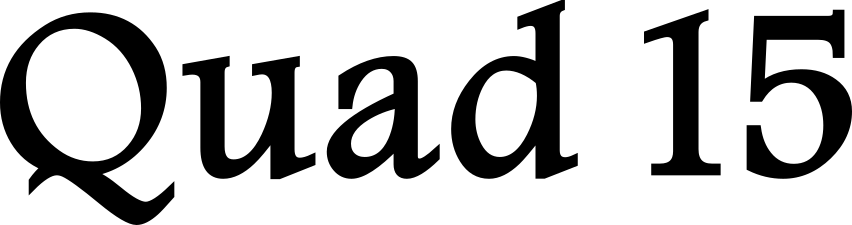
Maintenance & Tech
WARNING! - HIGH VOLTAGE!For qualified persons only! - Read user manual
Replacing power tubes
The rear panel of the Quad15 is equipped with a small cover that can be removed to replace the two 6V6 power tubes. A stereo jack socket is placed between the tube sockets for easy access to measure bias current for the power tubes, which is done by adjusting the trimmer placed above the bias jack socket. (Small screw driver required).
Stereo jack:
Tip: Left power tube – bias voltage
Ring: Right power tube – bias voltage
Sleeve: Ground
Measure voltage between tip to sleeve and ring to sleeve. 1mV corresponds to 1mA. Adjust to around 30mV.
Note: Matched power tubes recommended.


Replacing preamp tubes
WARNING! For qualified persons only!
Read user manual – High voltage!
UNPLUG MAINS CORD AND WAIT FOR 1 MINUTE BEFORE REMOVING TOP PLATE!
To replace the preamp tubes, remove the top plate. V1, V2 and V3 is located on the preamp board. V4 and V5 is located in the power section chamber and can also be replaced by removing the rear cover only. Tube type and location can be seen on the picture below:
Programmable pickup switching
This feature is advanced and can be disregarded if you prefer to use a standard wired guitar with a mono cable!

Why?
Go from a clean sound with your neck pickup to a distortion sound with your bridge pickup with one step on your MIDI-foot controller only.
The input jack on the front panel of the Quad15 is a stereo jack connector ready to accept two signals, where one pickup signal at a time can be routed to the preamp via a built-in relay. Press down the “Input” selector on the front panel to switch between the “Rear” and “Front” signal from the front panel input jack.

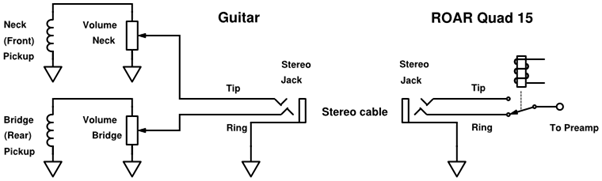
The simplest way to modify your guitar for programmable pickup switching with the Quad 15 is shown above. A stereo jack cable is required along with two volume pots or one double pot. To be able to use your guitar with standard mono input cables for other amplifiers, there are several options to incorporate a pickup switch in your guitar as shown in the following examples.
IMPORTANT: To use this feature, make sure that NO cable is connected to “Input Rear” on the rear panel. (Pre-gain loop is not possible). NOTE that MIDI-controlled pickup selection requires custom-wiring of your guitar, which might require a skilled person to do the modification.
NOTICE: When selecting “Input Rear” on the front panel to connect the ring from the “Front input” to the preamp, it will still be the “tip” of the “Front input” jack that is fed to the buffered “Guitar out” jacks on the rear panel.
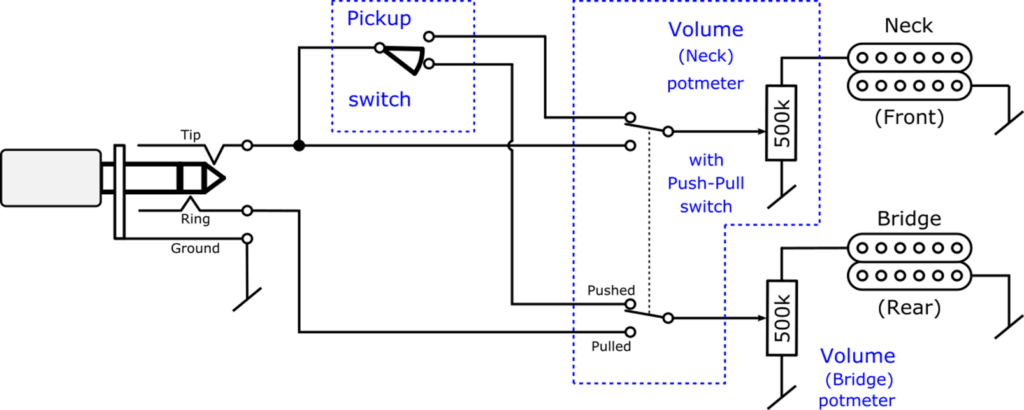
Two Volume – No Tone – Standard pickup switch
The most straight forward way to customize your guitar for programmable pickup switching is to use two volume controls; one for each pickup. This example illustrates how a guitar with two humbuckers and room for only two potmeters can be wired (Tone control omitted). This wiring is adequate for most rock & metal guitar players that usually have their Tone control at max anyway.
This setup allows you to use your guitar with a standard jack cable with any amp; the way you’re used to!
Keep the “Push-pull switch” in “Pushed” position.
Separate volume controls for Bridge and Neck pickups.
- Connect your guitar to the Quad 15 with a stereo jack cable.
- Pull the “Neck volume control”.
- Select between “Front” and “Rear” pickup with the Input selector on the Quad 15. (Pickup switch on your guitar is now de-activated)
- Separate volume controls for Bridge and Neck pickups.
One Volume – One Tone – Standard pickup switch
If you need a Tone control, this example shows how to wire a guitar with two humbuckers and room for two potmeters only. Note that a double potmeter is required, which is not a standard component for guitars.
This setup allows you to use your guitar with a standard jack cable with any amp; the way you’re used to!
Keep the “Push-pull switch” in “Pushed” position.
Separate volume controls for Bridge and Neck pickups.
- Connect your guitar to the Quad 15 with a stereo jack cable.
- Pull the “Tone control”.
- Set the pickup switch to “Neck” position.
- Select between “Front” and “Rear” pickup with the “Input” selector on the Quad 15.
- Master volume control.
- Tone control only affects Neck pickup.
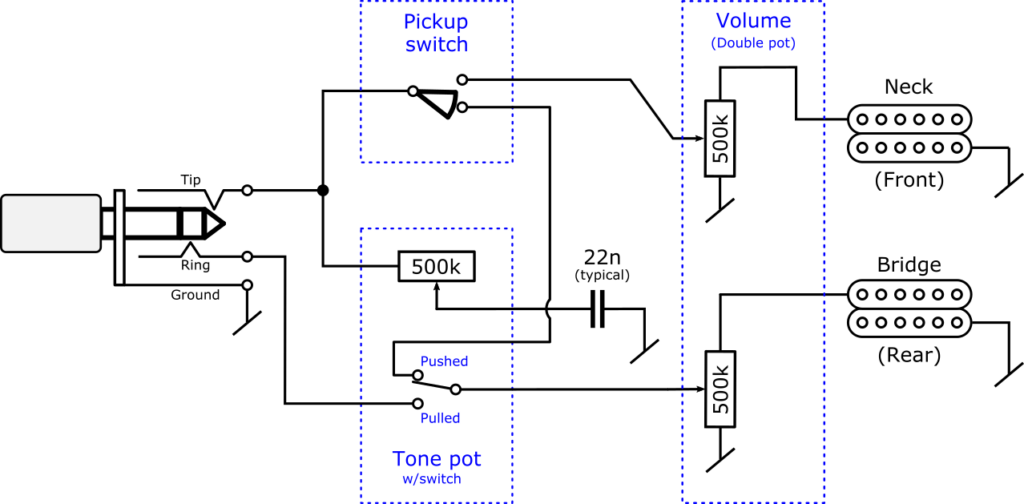
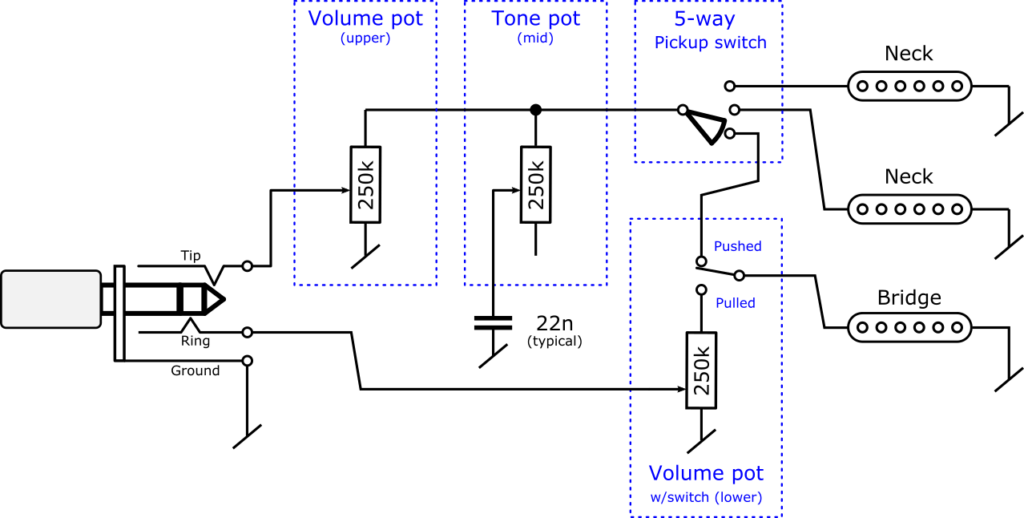
Strat configuration – 5 way switch
Replace one of the tone controls on your strat guitar with a second volume control used for programmable pickup switching.
This setup allows you to use your guitar with a standard jack cable with any amp; the way you’re used to!
Keep the “Push-pull switch” in “Pushed” position.
Separate volume controls for Bridge and Neck pickups.
- Connect your guitar to the Quad 15 with a stereo jack cable.
- Pull the “Lower Volume control”.
- Select “Rear” on the Quad 15 to use the bridge pickup with the “Lower Volume control”.
(No tone control, pickup switch deactivated) - Select “Front” input on the Quad 15 to use the guitar with the 5-way pickup switch, one master volume control (upper) and a master tone control (mid); the way you’re used to.
